See tools, resources, and installation notes at the bottom of this page.
Tools and Resources
- Click here for UA re-installation instructions.
- Portfolio Updates – Downloadable portfolios for use with third party software.
- UA Uninstall Registry Removal Tool – If you are unable to uninstall UA, please follow the directions here.
- UA Version History – View known problems and program changes for past versions.
- Free Download Manager – If you are having trouble downloading the large UA setup files, you may wish to use this utility. Download managers are not made or provided by CSI, so please use at your own risk.
Installation Notes
UA is undergoing some rapid changes and seemingly unrelated features are sometimes broken or behave differently than expected.
- Be sure to always uninstall your previous version and make a backup copy your UA directory (normally copy c:\ua to c:\oldua).
- Always uninstall your old version before installing the new version.
- After the installation, a successful data download is necessary to gain total access to market history.
- Up to a $25.00 charge for replacement discs may apply. A download from our website is always FREE.
- For build upgrades only: Running UA loads certain DLL files into your computer’s memory, which may be replaced in the newer builds. To assure that outdated DLL files do not interfere with UA, please shut down Unfair Advantage before running the upgrade.
Important Uninstall Notice
UA’s uninstall function should only be used if UA is stored in it’s own subdirectory (probably C:\UA). Do not use uninstall if the software was installed in the root directory on any of your drives (ex. c:\ or d:\). Always back up your hard drive before uninstalling any software products from your computer.
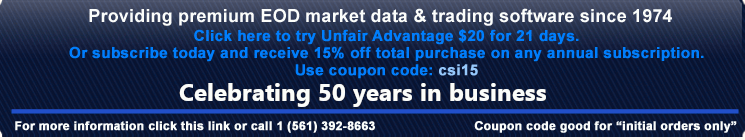

 ZIP [~500 MB]
ZIP [~500 MB] EXE [~500 MB]
EXE [~500 MB]