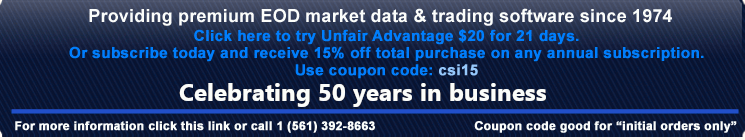- Click here and download the (latest) build.
- Double click on the downloaded file.
- Follow the on-screen instructions.
- Click the “Run” button.

- Click the “Next” button.

- Select “I accept the terms in the license agreement” and click the “Next” button.

- Keep the default setting “Anyone who uses this computer” and click the “Next” button.

- Check the default UA folder and click the “Next” button. Check and change it only if its not the right folder location.

- Click the “Run” button.
Note: If you made a mistake during the installation, double click the downloaded file and choose the option to uninstall the upgrade. Than repeat the above steps.