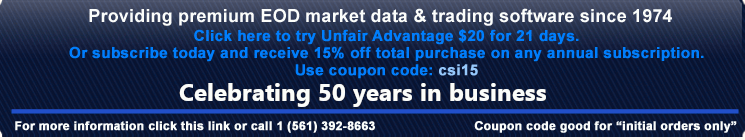- Download Unfair Advantage
- Launch Advanced GET and click on the File menu and select the Data Paths menu option.

- Click on the Add button and then select Metastock File Library, click OK.

- Click on Properties and then the browse button, select where your Metastock Database is located on your computer. eg. C:\Data\NYSE and then click OK. Click OK until you are back to the main screen.

- Click on the File Menu and then New Chart.

- Display a chart by double clicking on a symbol.

- A chart should be displayed like this.

Create and configure a portfolio in Unfair Advantage.