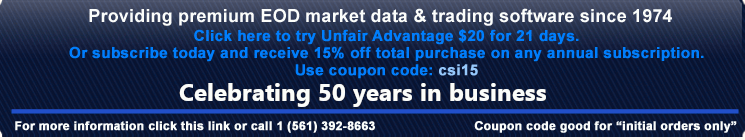Our internal Futures csi numbers have reached a limit:
This Upgrade will extend the internal factsheet to fix updating errors occurring on or after January 5th, 2015.
Features include:
- Data storage for stock splits, dividends, and capital gains has been redesigned for improved performance when updating. Conversion occurs after your next initial data update, meaning your exported data has been updated prior to the conversion stage. The conversion stage can take 10-15 minutes. This will not apply to Futures Only customers.
TradingBlox users: upgrade TB to comply with this new storage strategy. - An option has been added to skip corrections to specified portfolios. ( see the setting in Portfolio > General page )
- Issues encountered when updating charts during data distribution have been solved.
- Incorrect reporting of stock symbol relisting in Roll / Delist report has been corrected.
- New charting tool to measure number of trading days has been added.
- Executing After Distribution Command will now run applications as an admin if initial attempt fails due to a required elevated privilege.
- Underlying historical chart view now provides historical High and historical Low along with the dates of these events ( extended information added ).
- Stock adjustment selections are now available at the individual market level.
- Support/Resistance Lines have been added in the charting toolbox.
- Gann Fan tool has been improved, with customizable settings.
- Charting controls have been improved. ( Refined in Build 28 )
- Chart Cursor window now remembers it’s last size if changed.
- Removed an xml manifest inadvertantly requiring Administrative rights to run the program, and call the API, and confirmation. Build 26 is obsolete and has been replaced.
- Horizontal Price Line tool available.
- Refresh Portfolio list error corrected when API portfolio present.
- Profit Trendlines now snap to the price bars.
- Execute Command After Distribution now recognizes parameters.
- Add A Day Updating has been added to Add Future Days feature.
- The program no longer abandons charts/tabs when editing the settings of charted continuous contracts.
- Update time logs are now recorded in UA\Logs directory.
- Field designator n# has been improved to include the prior delivery month ‘s pricing on the roll day record when exporting continuous contract data.
- Difficulty with moving charting tools within charts has been resolved.
- Update timing log in UA\Logs\ is now one file and maintianed in reverse chronological order, with latest results at the top.
Build 36:
- Compiler Opimization change.
Build 45:
- Improvements to charting, reduction in flicker when building.
- New charting toolbar, with Indicator selections relocated within.
- New charting tools: Quadrants, Fans, Cycles.
- Charting tools can now be locked in place.
- Color, Line Width, and Fill can be specified for each tool.
- Portfolio charting Next/Prev control moves thru already charted symbols.
- Horizontal tiling now available, chart tabs can be rearranged (drag/drop).
- Enlarge Price Range can be applied to all charts, useful w/ Horizontal Tile.
- Price cursor tracks in all tiled windows when within price/time range.
- New switch in Historical Adjustments to skip stock adjustment corrections.
- Strictly Roll By Days Before Expiration supported in API (-7) Documented.
Build 47-50:
- New option to Build Chart @ Startup of program for each portfolio symbol. Setting is located in Data Series setting dialog.
- Charting tool functionality has been improved.
- Inadvertant multi-highlighting of portfolio contents suppressed.
Build 51:
- New ASCII/Excel field ‘x’ to include expired contract records after rolls in Back-Adjusted and Nth Nearest Futures continuous contracts.
- Chart Annotations can now have test borders.
Build 52:
- Portfolio Manager item status bar tracks position within portfolio.
- Changed Profit Trend Line status text presentation.
- RefreshMarket(…) in API, use instead of AddCsinumToRefreshHistoryList().
Build 53-54:
- Data Series dialog now auto-selects Cash/Forward/COT/Econ/Other tab when seeking to chart, or add a symbol in those categories, away from any of the continuous contract tab options, which would fail to provide a result.
- Cycle Lines & Fibonacci Zones no longer disappear when scrolling charts.
Build 55:
- Data Series dialog auto-select feature’s filter has been corrected.
- Selecting a charting tool while table is selected now prompts the chart to be displayed before proceeding.
Build 56:
- Trend Line, Parallel Line placement responds more smoothly.
Build 57:
- Charting Colors interface now includes an Apply Preview button. Access to Indicator colors has been added to the Indicator Edit interface.
- An error message has been added when trying to use the API when not subscribed.
Build 58:
- Font size and Font Bold now available in chart color scheme interface.
- Chart Indicator colors identified as to which ones are assigned to current indicators in the color scheme interface.
Build 60:
- Charting Indicators applied to separate panes now display their scaling on the right side of the chart, rather than the left side, by default.
Build 61:
- Charting toolbar wraps when window size is less than width of controls
- Table price editor has improved handling
- Expiry Rule Editor was not clearing it’s deleted rule list. Fixed.
- Annotation text no longer incorrectly adjusts placement when moved offscreen.
Build 62:
- ASCII Field designator ‘A’ , when used in conjuction with ‘n#’, causes ‘n#’ to malfunction. This problem has been resolved and no longer exists.
Build 63-64:
- Market Price Down ColorChart added to charting color list.
- Charting tools drag locations have been expanded.
- Lock all tools control added.
- Russell 1000 Stock Index Component portfolio now available.
Build 65:
- Indicator Drop Down Lists are now in the top toolbar, out of the chart region.
- Trend Lines and parallel lines are extendable when Locked, maintaining their slope but allowed to extend or contract.
- Text, Rectangles, Ellipses are transparent, lines draw over them
- Added triple outputs to MA Least Squares, Triangle, Variable, Volume Adjusted, Weighted, Welles, Zero-Lag
- Added Line Width to Compiled indicators
- Trend lines no longer show prices unless you check View Values on settings dialog.
- Parallel lines no longer block objects underneath from being selected
- 2015 Holiday/Event calendar now specifies exchanges, rather than regions.
Build 66:
- Chart template associations restored and synced with new global template control.
- Charting toolbar no longer wraps when tiling windows.
Build 67:
- Gann and Fibonacci Fans have been merged into one control to handle their settings.
- Show/Hide charting objects control has been added.
Build 68:
- Indicator colors are now assigned individually and their values saved, rather than drawing from the global pool of shared colors, where changes to indicator colors in one template were assigning colors for indicators in other templates.
- Chart commentary edit control interface has been changed to draw the text directly on the charts rather than in a separate dialog.
- Keyboard shortcuts:
- < Scroll Chart Back
- > Scroll Chart forward
- + Zoom Out
- – Zoom In
- n Next Chart
- p Previous Chart
- d Delete Selected Chart Object
- e Edit Selected Chart Object
Build 74:
- Indicator colors for each output are now on the Indicator Settings dialog.
- Each indicator output has a line width setting associated with it.
Build 77:
- Various charting tool fixes.
- Charting Fonts can be change to different system fonts available from Chart Colors interface.
- Price Cursor spans across tiled windows.
- Compiled Indicator list has been reorganized, and added to. User defined Templates may have to have indicators re-added to them, as the ordering has changed. Attempted to map back to previous ordering, but some may not match. Adding indicators to templates has been made easier. Bring up template, add indicator, a prompt will ask if you would like to add this to your template, and save it for you if you choose Yes.
Build 78:
- Handles Back Adjusting of SMI early contracts, when only one contract was trading at a time, up to the June 1998 contract.
Build 84:
- Removed security block from Put/Call selections for customers who do not subscribe to Options.
- When using the Roll Trade Days Before Expiry setting, UA’s Advanced Back Adjuster no longer incorrectly counts holidays as it looks into the future when formulating the date to roll your contracts, based on the expiry date of the current contract, and the Roll Trade Day period. An updated holiday calendar is now referenced to find out ahead of time if a holiday, or holidays, exist in the future, prior to contract expiration. This resolves a long standing problem where roll dates would change after a contract’s expiration, as it is committed to history, where roll dates are redetermined on history containing no holidays. They were only changing if holiday(s) occurred within the Trade Days Before Expiry period specified. If one holiday existed, the roll date would change to one day prior to when it had been previously signaled, prior to expiration.
Build 87-88:
- Gann Retracements added.
- Charting Tool placement has been improved, mapping issue of offscreen coordinate placement, corrected. This affected onscreen positioning.
- Chart Price scale expansion / reduction button controls added.
- Charting tool object deletion no longer intermittantly removes new, unselected objects by mistake.
Build 89-91:
- Currencies for stocks have been broken out of exchange defaults, and specified individually by stock. A column has been added to Market Spec Viewer. Download Replacement Fact File from the Database menu of the Stock Market Spec List to obtain current information on currencies.
- Stepped Line button added to charting toolbar
- Color themes have been added: Toolbox chart toolbar button – Change Color/Font Scheme.
- Volume/Open Interest charts are now always aligned with prices.
- Expiration rule editor now allows a positive day offset and the list of active expiratin dates are provided in the interface to help see changes when modifying your rules.
- Clicking on any Cycle Line now causes it to be selected for editing or deletion.
- Charting Data window’s Close [x] button has been restored.
- Copy Selected Line(s) functionality added to Data Tables.
Build 102:
- Weekly files can now be correctly set to end on days other than Friday.
- Settlement report now allows scrolling back in time. ( new toolbar button )
- When charting, Up/Down keys now scroll through your portfolio.
- New chart reset button.
- New Indicator: Ivory RSI ( overlayed on an MACD variant )
- Indicators can now be fed with other indicator data ( specified in settings under Data Source ).
- Trend Lines now have an Arrow option ( in it’s setting options )
- Charting Tools no longer preset to points on the chart unless dropped.
Build 103: Important Change
- When building Continuous Contracts, the Unadjusted Closing prices are now purely what the exchange reported for the contracts involved, and are no longer altered by any Historical Adjustments that may apply to the market in focus, based on events that may have occurred on any given date after prices were reported. Historical Adjustments are documented in the footnotes section of the Market Spec Sheet and displayed for each market selected.
- This change was prompted by new adjustments sent out March 19, 2015 in response to :
“The March-June 2015 Treasury Bond Futures Roll” - Contains CSiEZ/EZDownloader support file
(reinstall this relase if previously obtained ealier today prior to 6:30pm EST March 19, 2015)
Build 104: Important Change Continued…
- Option to allow Historical Adjustments to be applied to Unadjusted Closing Prices. within Continuous Contracts at the Portfolio level. This is provided for those who wish to restore UA’s previous procedure prior to Build 103, possibly for testing, even though it should no longer be the chosen way to present this data.
- Issue with charting in Windows 7-8 has been attempted to be resolved.
Build 107:
- Rolling/Delisting Report accurately reports rolls n day(s) ago. It had previously been 2 days off.
Build 110:
- ASCII importing now creates a log file containing delisted and unknown symbols encountered when parsing source symbol list. Log file is placed in the same directory path as the source file, using the same file name along with .Delisted.Unknown descriptor added to it.
Build 114:
- Option to allow user to restore Stock Splits/Dividends/Capital Gains data back to previous storage format, for use with versions of Trading Blox released prior to September of 2014. Uncheck option illustrated above, located in the UA Preferences interface under Historical Adjustments. This will instruct UA to restore all files to the prior format, which may take 5 to 20 minutes, or more, depending on your equipment and connection speed.
- Handles a cataloging error that was occurring when importing sdbfacts.csv into Trading Blox to build it’s dictionary.
Build 117:
- Continuous Roll Schedule Report no longer appears after updating when setting in Preferences > Distribution 2 > Display Rolling / Delisting Report is unchecked.
Build 118-132:
- Chart Overlay Spread added to the compiled indicator list.
- Vertical line tool added to charting toolbar.
- Bar counter in Profit/Loss tool transfers measurements across period changes.
- Chart pane sizing is saved after changing propotions, preserving them for the next time charts are viewed.
- Option to adjust all tools historically that were placed within backadjusted contracts prior to the nearest contract.
- Other interface and performance improvements.
Build 142:
- ‘a’ has been added to ASCII/Excel Field to specify delivery month codes ( ex: 2105U )
- Minimum Contracts Out option is now available for use with Date and Expiry rolling, allowing Back Adjusted Contracts to roll similarly to an Nth Nearest Future Contract.
Build 150:
- Electronic and Combined symbols of the same market now properly count as 1 market as expected in all cases.
- Printing, and printing in Black and White now works properly
- Generic Filename setting now consistantly persists.
- ‘d’ has been added to ASCII/Excel Field to specify delivery month codes ( ex: 2105U ). ‘a’ also specifies this field.
Build 174:
- Expiry Group Rules allow one symbol’s rules to be applied to other symbols without having to redefine the rules for each symbol, simply assign a Group Rule to it.
- Option data can be exported using a new utility. Use Ctrl-O to launch the tool, or select if from the Database menu > Export Options Data.
Build 198:
- Option exporter features have been improved.
- Chart scaling precision has been improved.
- Search and filtering by Category / Stock Type has been added to the Market Specs, Portfolio Manager, and Historical Portfolio Wizard. Provides a tool to more thoroughlysearch for ETF secuirties.
- Updating no longer throws errant exceptions when appending contract data.
Build 209:
- Symbol Link utility has been improved.
- Usage of symbol links can be turned on or off at the portfolio level. Setting is located in the new Data Display section.
- New Symbol History Detail section displays default underlying history links between Floor and Electronic symbols, as well as historical adjustments applied to certain symbols. This can be displayed using Ctrl-L or from the Database menu – View Historical Symbol Links and Adjustments.
Build 212:
- Settlement report supports CSV formatting
- Aggregate Data settings now support usng Dates at the beginning of each Monthly, Quarterly, Yearly or at the end. Chosen Day of Week can be used as the Date of a normally computed Mon-Fri weekly, or as the Date and Closing Price of a weekly computed across other spans besides Monday-Friday.
Build 218:
- Improvements made to Settlement report fromatting
- Improvements made to Expiry Rule handling and Groups
- Improvements made to Symbol Link utility.
Build 220:
- Price appears in chart margin(s) when using Price Cursor.
- Price Cursor window now inherits its font from your charts.
Build 227:
- EZDownloader ( CSiEZ.exe ) now produces a text version of the Roll Schedule so that the software terminates after data distribution.
- The Continuous Roll Schedule Report will now display market contracts that have rolled, after they have rolled, for up to the number of days specified in:
Preferences > Data Distribution 2 > Number of Days to Report a Roll
Build 235:
- EZDownloader ( CSiEZ.exe ) now auto-refreshes history when a precision change event requires it for data continuity.
- Portfolio’s can now be customized to have it’s market data exported in any currency of your choice. Find this new setting within the Display Data tab of the Edit Portfolio dialog.
Build 237:
- Gann/Fibonacci/Quadrant retracement tool now remembers your last settings for use when creating new retracement measurements.
- ALL nearby expiry months are now displayed in the Select Data Series dialog, even recently expired ones.
Build 238:
- LME symbol’s MCU, MPB, MSZ, MAA, & MHA all use 6 digits when expressed in points to account for an additional 1/2 point precision. They remain the same in decimal.
Build 246:
- A Regression Channel has been added to the available charting tools.
Build 250:
- A flaw in the Back-Adjust Override feature was uncovered. It was not rolling into the specified delivery month on the specified day, it would roll to the next contract after the one specified, on the day after the date specified . This was obesrved when applied to markets that expire before the month of delivery. This version corrects this condition.
- The Back-Adjust setting for Representative Prices of Close New Close Old Same Day Roll Day Adjust is substituted with Close New Close Old Same Day when Proportionally Adjusting.
- Data values are now visible on the chart as an option to having them displayed in the data window.
- A new line chart with shaded area has been added to the charting toolbar.
Build 257:
- The software now more precisely calculates roll dates when rolling by Date, with an offset from the end of the month. It had previously been off a day or 2 at times. We now acknowledge the number of exact days in each month prior that is used in the offset calculation backwards from the last day of each month.
- Chart Indicator Templates have been migrated out of being managed within the unfair.ini file and into their own \Templates directory files for increased losd performance and organization.
- Show/Hide indicator control has been added.
- On chart Value readout is now provided.
- Add A Fixed Amount To Make Non-Negative no longer periodically fails when series are being updated.
Build 262:
- Market Spec search mechanism no longer diaplays duplicate entries when using ‘+’.
Build 263:
- Currency conversion of charts and table data has been improved to include indicators that are expressed in price. Numeric values are expressed using the precision of the market, no longer using the precision of the currency it’s is being converted to.
- LSE stocks trading in pence with currency represented as GBp, are now presented as GBX for Trading Blox customers within sdbfacts.csv.
Build 264:
- Indicator data can now be exported to ASCII and Excel files by specifying an indicator to use through the Symbol Selection/Edit dialog’s Post Processing section. Add a * into the ASCII Layout in your portfolio settings, and your indicator results will be placed in your file(s)
Build 277:
- Bulk contract additions to portfolios using Portfolio Manager now operate at a acceptable rate.
Build 281:
- Expiry dates are no longer duplicated in the Symbol Selection dialog.
- Overlayed charts of the same market share the same scale when scaling by visible portion.
Build 287:
- Roll Schedule provides roll dates on Volume and/or OI rolls if they occur before projected dates, when they occur.
- Stock fundamentals now update daily as expected.
- Roll Timing options can now be used when rolling on Date or Strictly days before expiry.
Build 291:
- New Export Portfolio feature option to save Symbol, Description, File, Exchange, Months, Contract Size, Currency, Big Point Value, Minimum Tick to a file table .
Build 299:
- Market Scanner Save/Open Layout feature now works correctly when applying compiled indicators to your scans.
- Nth Nearest Futures contract now includes the ability to roll after contract expirations ( After 0 Days Before Expiry & When Known )
- Estimated contract volumes are now presented correctly on markets that have lag day volume reporting.
- Execute Command Before Distribution feature has been added to Data Distribution Preferences.
Build 303, 304, 305:
- Continuous contracts rolling Strictly By Trading Days Before Expiry now accept values greater than a month’s worth of trading days.
Build 306:
- The Keltner Channel has been added to our Standard Indicator Library.
Build 312:
- Regional settings that use commas (,) as decimal points are now handled without error.
- Continuous contracts can now be rolled by Date using Trading Day offsets, rather than simply Calendar Days.
- Representative Price setting of Close New Open New Same Day has been correctly calibrated to work on the correct day and contract data when rolling by Date.
- The Export Portfolio feature that produces a text file listing of portfolio contents, now produces a listing that is sorted by Symbol.
- Expiry Rule feature now correctly handles rules that contain the LAST weekday ( M-F ) where months prior is greater than 0. It had previously overflowed into the next month in certain cases.
- The UA and Ezdownloader API now supports the following method:
UpdateOnDataRelease( int nDataRelease ) where nDataRelease = 0 – 7.
0 = Immediately. Values of 1-7 correspond to our data release postings throughout the day.
Build 320:
- A new feature has been added that allows prices to be divided, or multiplied, as they are being exported to ASCII or Excel formatted files. Using the new Price Divide indicator method, OHLC values can now be represented as they are in applications like Interactive Brokers. JY can be expressed as 0.0088275 vs 0.88275 by setting up your JY entry(s) to post process using the Price Divide method by passing a value of 100 [Price Divide(100)] Choose it from the list of Standard Indicators presented when pressing the [I] button after checking the Indicator check box on the Edit Symbol dialog, in the Post Processing section. But first, add these all to a new, separate portfolio, where you can first change the ASCII/Excel Field Layout to use a * in place of OHLC (example: DN*vi instead of DNOHLCvi), isolating this type of data output from your other normally expressed series. You can still have your data placed in the same directory path as before by specifying the directory in the new portfolio’s settings.
Build 328:
- Usage improvements have been made to the Retracement charting tool.
- Addition of a new Expiry Date Rule that checks to see if a calculated date is followed by 1 to 5 trading days within the current month.
- A Charting Template issue dealing with change assignments has been corrected.
- Addition of a new Option Export Manager setting to specify whether or not to decimalize strike prices.
Build 341:
- A new data field has been added to the ASCII/Excel format: ‘e’ designates Electronic Last Price. Use with Combined symbols to obtain Settlement and Last pricing.
- A new Nth Nearest Future setting has been added to more accurately place you in the nth nearest contract at all times, even when potential contracts that would be chosen have not yet begun trading. This means that in places where there would be no data yet, the next nearest contract would be used until the nth begins trading. It is named Strictly Use Absolute Nearest.
- Charting Templates are now completely independent files located in the Templates directory, no longer relying on the main program settings file.
- Addition of new charting indicators: Alligator Indicator and Oscillator, Acceleration Oscillator, and Awesome Oscillator.
- A new data field has been added to the ASCII/Excel format: ‘c’ designates Category.
- Early LME Nickel conversions with GBP have been markedly improved.
Build 343:
- A new data field has been added to the ASCII/Excel format: ‘c’ designates Category.
- Early LME Nickel conversions with GBP have been markedly improved.
Build 347:
- Multiple Symbol entry is now more flexible, and symbols with -I, -F, -L, -T, -V extensions are recognized without them. Duplicate symbols do require the distinction.
- GBp conversions to other currencies are now accurate.
Build 348-360:
- Various charting flaws have been corrected.
- Various Market Scanner flaws have been corrected.
- Electronic Last Price issues when building Back Adjusted contracts have been resolved.
- The ability to view trades has been added to the Standard Indicator library, mostly for Oscillators, as well as the EMA Crossover.
Build 387:
- Option Expiry Dates are now included in export files, in the last field of each record..
Build 391:
- Option Strikes are now properly formatted in decimal.
- Option prices format setting added locally to this utility, rather than relying on global setting to express in decimal or in points.
Build 397:
- Stock Index Component portfolios can now be set to update automatically on a monthly basis. Set this to happen within the Edit Portfolio interface to the right of the name.