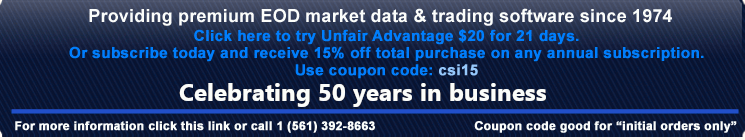- Add a symbol to your portfolio, or edit the existing symbol in the portfolio.

- To edit the existing symbol in the portfolio (in this case symbol QF1spot), right click the file and select ‘Edit File Settings’.

- Click the ‘Advanced’ button, and check the ‘Invert’ box. Hit the ‘OK’ button to save the changes.

- You’ll get the inverted data. (In this case we used SEK/USD and inverted to USD/SEK)