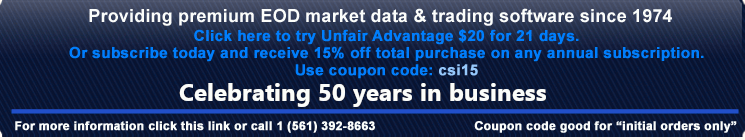- Find the market in the list.
- Right click on the market name and choose ‘Properties’.

- Click on the ‘Advanced’ tab.

- Click ‘Edit Symbols’.

- Change the symbol and click ‘Save’.

- Click the ‘OK’ button.

- Once all the symbols have been changed close VP and reopen it.
- You should now have the new combined session data.
If you need further assistance, please call Market Technologies’ Technical Support at 813-973-3875