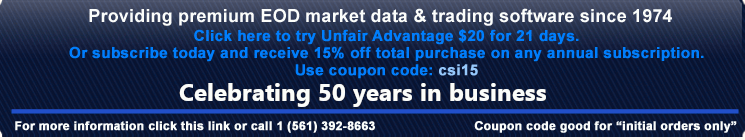There are two ways of finding/inserting the Unfair Advantage User ID and User Number.
- Click the icon “UA EzDownloader” on your desktop.
[If you do not have the icon on your desktop click the START button | navigate to (ALL) PROGRAMS | choose the CSI Unfair Advantage folder | click UA EzDownloader].

- Click the icon “Launch UA” on your desktop.
[If you do not have the icon on your desktop click the START button | navigate to (ALL) PROGRAMS | choose the CSI Unfair Advantage folder | click Launch UA].Navigate to PREFERENCES along the top.
Select ‘ACCOUNT’ from the list.