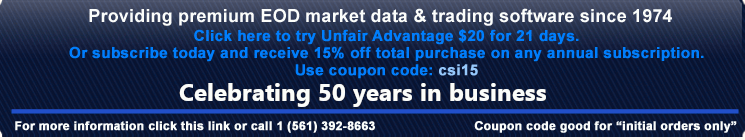A new Firewall/Anti-Virus upgrade/installation could blocks Unfair Advantage’s from getting its updates.
If you are not able to configure your Firewall/Anti-Virus to work with Unfair Advantage, there is another way of getting the data.
- Click ‘LAUNCH UA’ on your desktop.
- Select ‘PREFERENCES’ from the main menu.

- Select ‘DOWNLOAD PREFERENCES’ from the menu, and choose ‘BROWSER’ from the Download Method drop down menu.
- Click the “OK” button.

- Start a daily distribution by clicking the icon ‘DOWNLOAD DATA’.

- Click the ‘OK’ button.

- Click the ‘SAVE’ button.

- Choose the Unfair Advantage folder (default C:\ua).
- Click the ‘SAVE’ button.

- After the download is complete return to the Unfair Advantage program and click the ‘OK’ button.

- You should see Unfair Advantage updating the data.