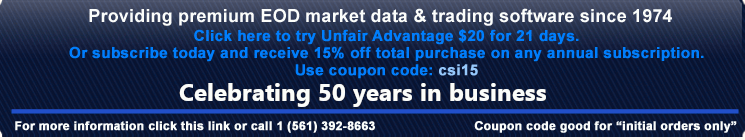We have received a few calls over the weekend with customers receiving a 400 or 500 error during download of daily data within Unfair advantage. If you are receiving this error, please check your download servers making sure they match the following list.
ua1.csidata.com
ua2.csidata.com
www.csidata2.com
These are the only servers that should be listed, and in this order. Should you need help changing these servers, please call support for help any time at 5613928663. The reason your seeing this error is due to the UA download servers being updated. This is not a new or recent change the servers were updated last year. It seems a few customers still have incorrect settings within there ua server download list. Please be sure to update this list. In the future in addition to posting in this news section, we will email customers to make sure you receive advanced notice with updates to your UA software.
Thank you,
CSI