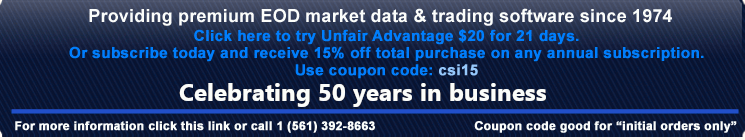Install Unfair Advantage and type in your user ID and user Number.
AFTER the first daily download you should receive the ‘Historical Market Database Portfolios’ window. If you don’t receive the mentioned window, click PORTFOLIO and choose Historical Database Portfolios from the menu.


Click the NEXT button.
Check the box to agree to the terms and conditions.

Click the NEXT button.
Choose the package you subscribe to. In this case we used the North American Futures.
When choosing North American Futures, 3 options are offered:
- Floor and Spot ( contracts include RTH bars, Cash contracts, and FOREX Crossrates )
- Electronic ( contracts include ETH bars )
- Combined ( contracts include RTH combined with ETH bars )
Find them along the left side of the window. Select 1 or several to extract the data you’re interested in.

Click the NEXT button.
Choose the file format and data period. In this case we used the Excel file format and left the default setting for the data period.
Click the NEXT button.

Click the BUILD button.

Unfair Advantage will start retrieving the files and after completion of the process it will ask you for the name and export folder.
Type in a name for your portfolio. In this case we used the default name.

Click the OK button.
Unfair Advantage starts writing the files to your hard drive. This process might take some time to finish.
The export folder, if not changed, will be \ua\Files\.